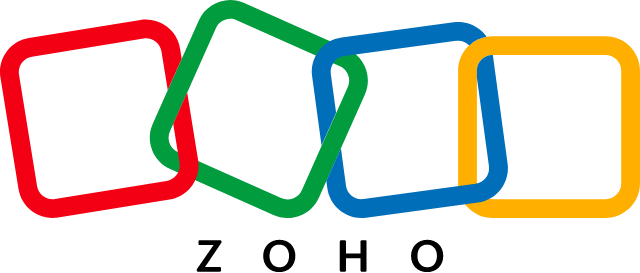(video tutorials below)
Make sure that your CRM has your clients’ MBI and Date of Birth data.
It doesn’t matter what you have the MBIs labeled as, it could be “Medicare number” or “Medicare ID”. MediZues v1 required the column to be labeled “MBI” but this is no longer the case.
MBIs can be formatted as:
- 1AA12AA3AA3
- 1AA1-2AA-3AA3
- 1AA1 2AA 3AA3
It doesn’t matter what you have the Dates of Birth labeled as, it could be “Birthdate” or “Date of Birth”. MediZues v1 required the column to be labeled “DOB” but this is no longer the case.
The Dates of Birth can be formatted as:
- MM-DD-YYYY
- DD-MM-YYYY
- YYYY-MM-DD
- MM/DD/YYYY
- DD/MM/YYYY
- YYYY/MM/DD
- MM.DD.YYYY
- DD.MM.YYYY
- YYYY.MM.DD
01
Export your CRM data as a .csv file.
For most CRMs this is done by highlighting all rows and then clicking the “Export” button.
For specific instructions on how to do this, check out our video tutorials below.
02
Import into MediZues
Login to MediZues. On the upper right side you’ll see the button labeled “Import”. Click it and then upload your .csv file.
Only your clients’ MBIs and Dates of Birth will be imported.
- You may need to refresh the page in order for your imported data to populate
- Duplicates will automatically be removed
- Any spreadsheet rows that don’t contain an MBI and Date of Birth won’t be imported
03
Fetch!
Check the top left box which will highlight all of your clients. Then click “Fetch Data”.
- Note: Upon clicking the top left checkbox, all rows will be highlighted automatically. If you then scroll down past your first 100 rows, MediZues will uncheck the remaining rows. So, if you want to fetch all rows just click the top left checkbox and hit “Fetch Data”!
MediZues will run a MEC for each client and will return the data in real-time.
Now you’ll be able to see:
- If your client has signed up for a new plan
- The contract number and name of the new plan
- When the new plan will become effective
- Your clients’ name and address on file with CMS
- Your clients’ LIS level and copayment percentage
- Your clients’ medicaid indicator
04
An Extension of Your CRM
MediZues is compatible with every CRM on the planet.
Excel
Google Sheets
AgencyBloc
Salesforce

And affiliated CRMs:
GoHighLevel
Spark
Zoho
© Zues Software Inc. 2024.